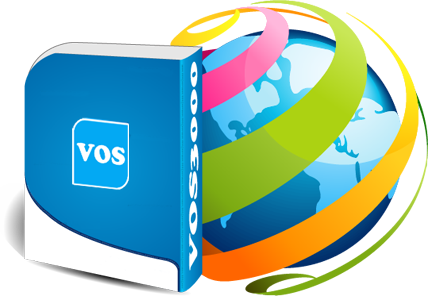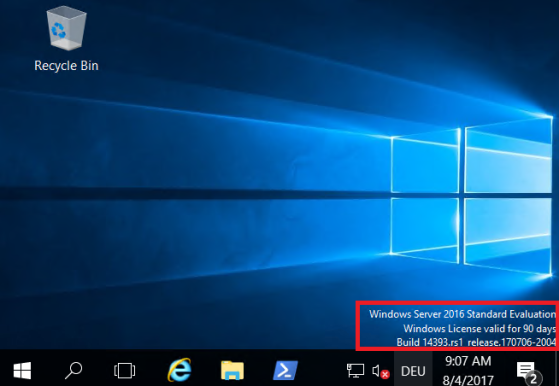Install cPanel & WHM on AlmaLinux 8/9 (Fresh Server Guide)
Step-by-Step: Install cPanel & WHM on a Fresh Server
These steps assume:
OS: AlmaLinux 8 / 9 (or other supported RHEL-like)
Fresh server (no control panel installed)
Root SSH access
Step 1: Login as root
ssh root@your_server_ip
If you’re logged in as a sudo user:
sudo -i
Step 2: Set a hostname
cPanel requires a FQDN (like server.yourdomain.com):
hostnamectl set-hostname server.yourdomain.com
Also add it in /etc/hosts:
nano /etc/hosts
Add a line like:
your_server_ip server.yourdomain.com server
Save & exit.
Step 3: Update the system
yum update -y
or on newer:
dnf update -y
Reboot if kernel updated:
reboot
Reconnect SSH.
Step 4: Disable NetworkManager (if required)
On some setups cPan...