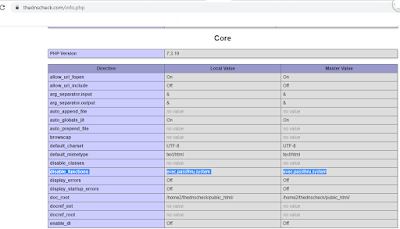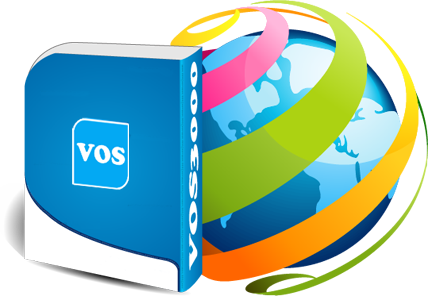
How to Set Automatic Email Reports and Alarms in VOS3000
1.Check mail feature:Login into your server using SSH protocol, check mail feature:/etc/init.d/postfix status
If you see the picture above, it means the mail feature is working properly.Note:If the mail feature is not working properly, please contact tech support.2.VOS Client SettingSMTP Setting: In the VOS client interface, click ‹System management› → ‹System parameter›Please refer to the figure below:
Go to /etc/hosts and edit the file with your domain name "Smtp domain name" info. Check the below figure
3.Automatic e-mail report setting:Step 1: In the VOS client interface, click ‹System management› → ‹System parameter›Automatically generate clearing account detail report: OnNote: The report will be generated around 1 am every day, so the next day can query today’s ...