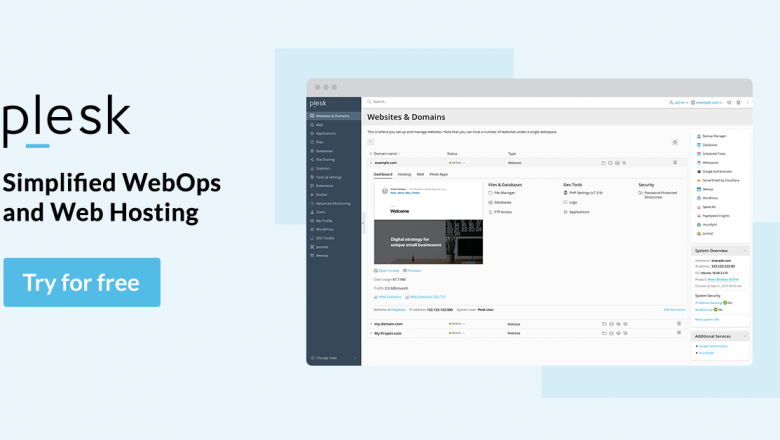
How To Install Plesk On Linux?
To install Plesk you will need “clean” Linux server with an access to the Internet and compliant with Plesk requirements. Just in case you have already used your Linux server for hosting purposes – please uninstall any existing instances of Apache, MySQL, Cyrus, SELinux and PHP. There are 5 different ways on how to install Plesk:
Install Plesk in One ClickInstall Plesk Using BrowserInstall Plesk via CLIInstall Plesk Using ISO-imagesInstall Plesk via Web Installer
Install Plesk in One Click
In order to install Plesk Onyx with a basic list of components you need to run the following command:
# sh <(curl https://autoinstall.plesk.com/one-click-installer || wget -O - https://autoinstall.plesk.com/one-click-installer)
The installation will proceed in automatic way. ...
