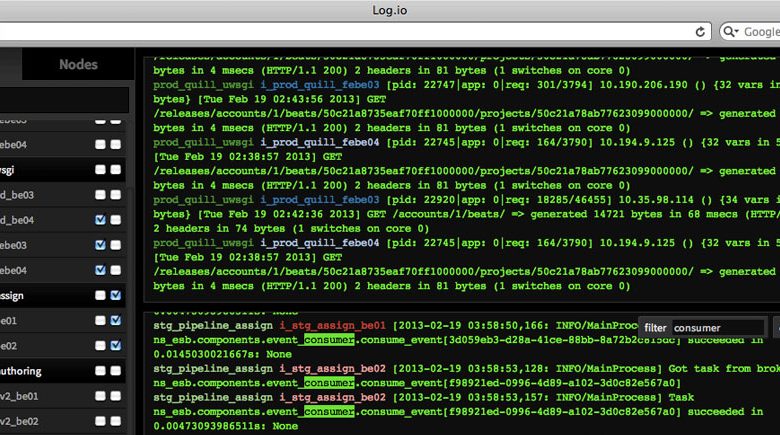How to Back Up Proxmox to NAS (Step-by-Step Complete Guide)
Backing up your Proxmox VE server to a NAS (Network Attached Storage) is essential for data protection, disaster recovery, and business continuity. This guide explains multiple reliable methods to back up Proxmox VMs, containers, and configuration files to a NAS—without using images, making it ideal for documentation or clean blog publishing.
Why Back Up Proxmox to a NAS?
Centralized storage for backups
Protection against host failure
Easy restore to same or another Proxmox node
Cost-effective compared to cloud backups
Works with NFS, SMB/CIFS, or iSCSI
Supported NAS Protocols in Proxmox
Proxmox supports the following NAS types:
NFS (Recommended)
SMB / CIFS
iSCSI (advanced use)
Proxmox Backup Server (PBS) (best option if available)
Met...