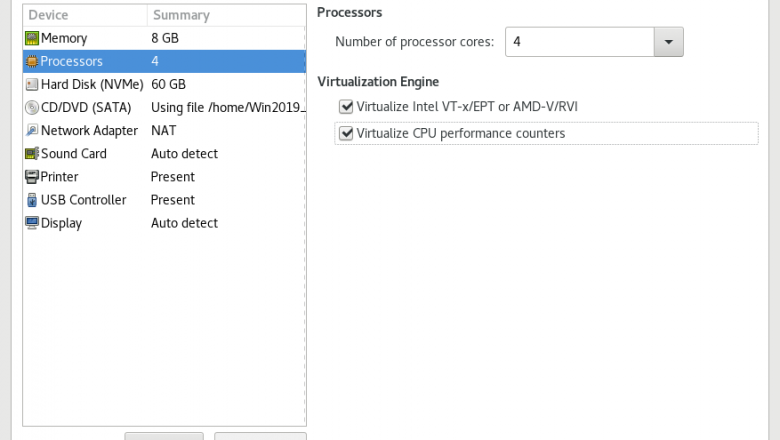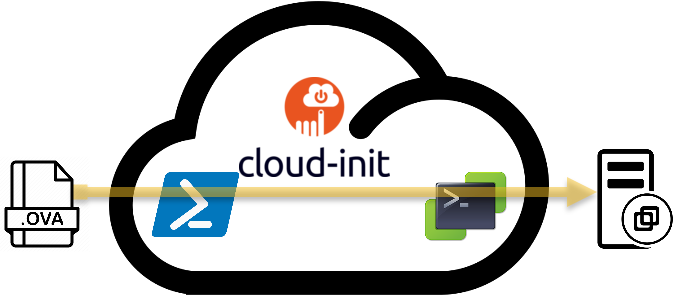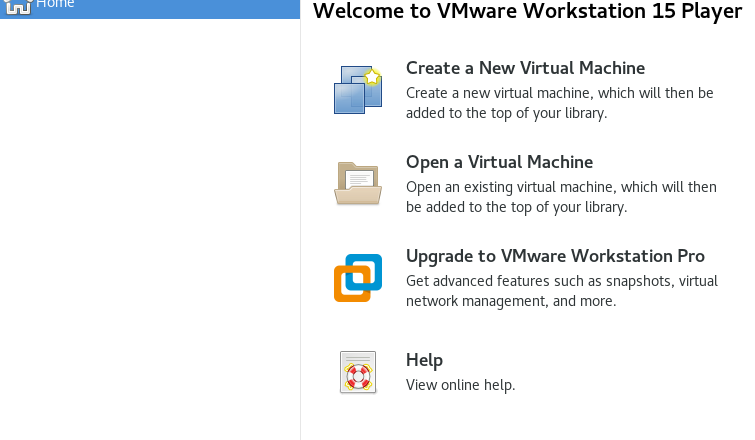
How to Install VMware Workstation Player (Step-by-Step Guide)
[1]Install required packages.
[root@dlp ~]# dnf -y install kernel-headers kernel-devel elfutils-libelf-devel gcc make
[2]Download the latest VMware Workstation Player from VMware site bellow and upload it on your Server. Next, install it like follows.⇒ https://my.vmware.com/en/web/vmware/downloads/
# Install[root@dlp ~]# sh ./VMware-Player-15.5.6-16341506.x86_64.bundleExtracting VMware Installer...done. Installing VMware Player 15.5.6 Configuring... [######################################################################] 100% Installation was successful.
[3]After installing, login with a user and start VMware Workstation Player.
[4]The message that some kernel modules are required to compile and install are shown, Click [OK]. After OK, if you logined with ...